1. Go to the Settings tab.
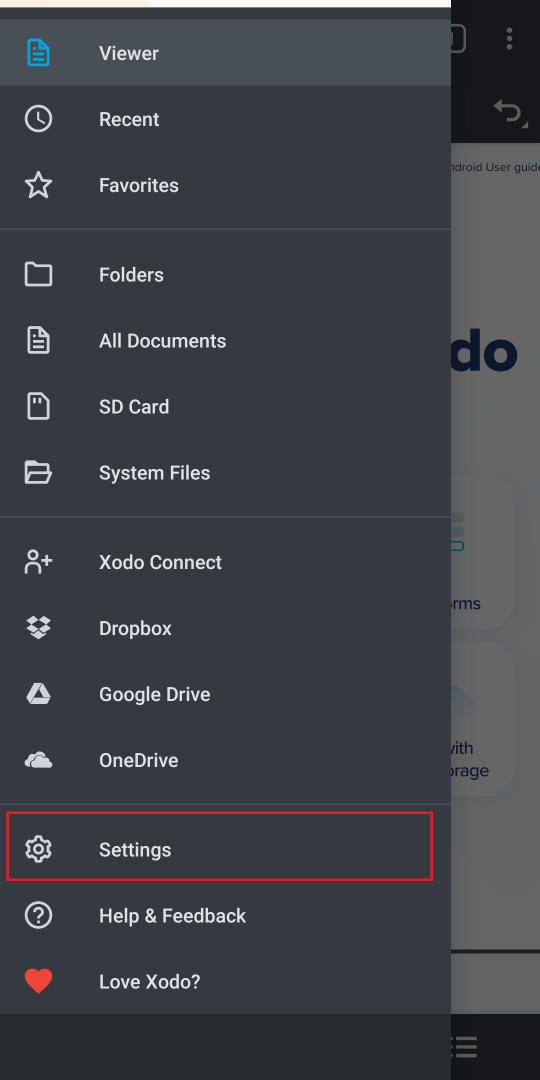
2. Look under the Annotating header for Text Annotation Fonts. Tap Text Annotation Fonts.
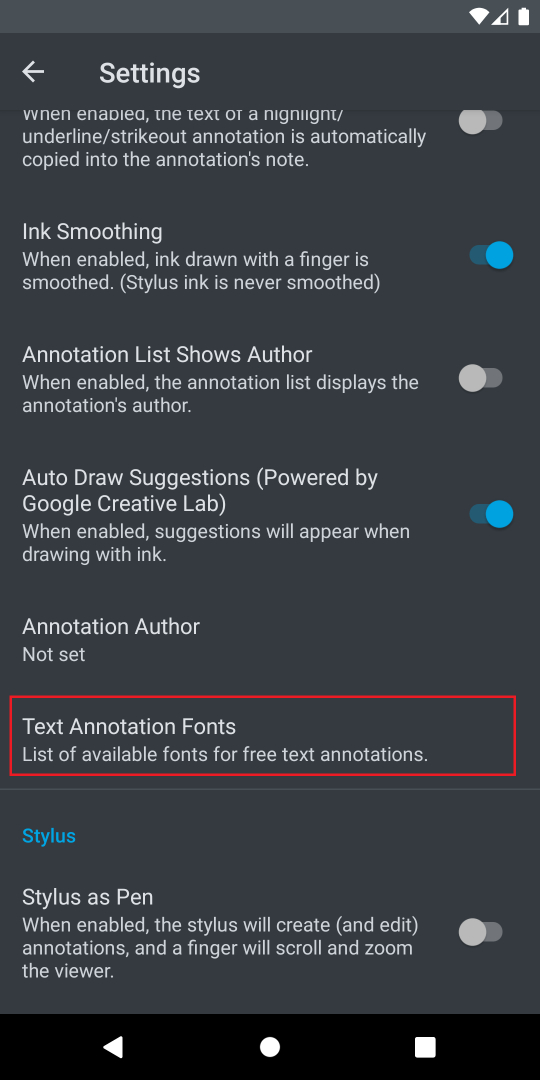
3. A list will appear with all the available fonts on your device. The checked fonts will be available for further use with your text annotations.
Note: Xodo will only show fonts that are already installed on your device. Therefore, the list of available fonts is device specific.
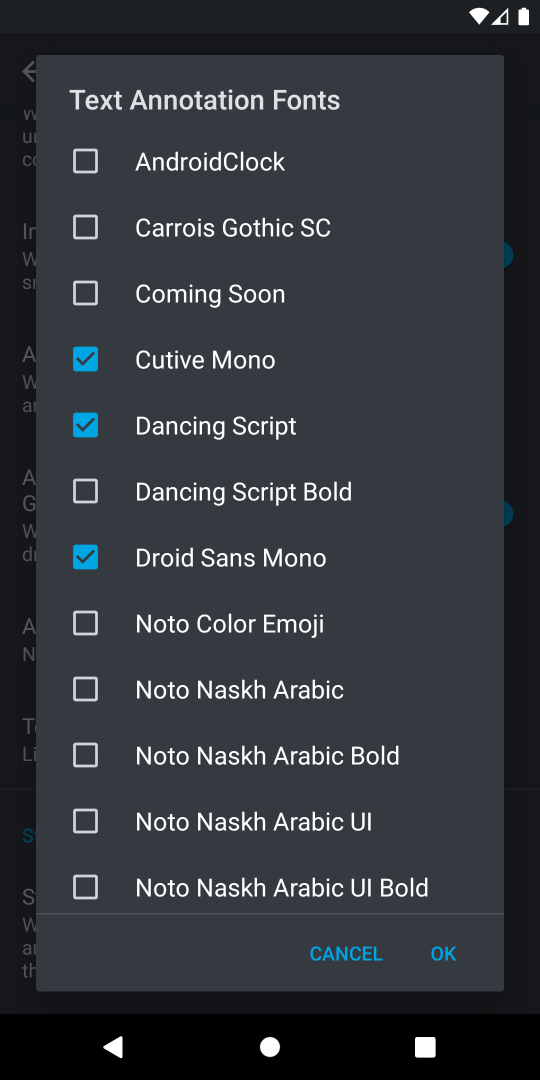
Was this article helpful?
That’s Great!
Thank you for your feedback
Sorry! We couldn't be helpful
Thank you for your feedback
Feedback sent
We appreciate your effort and will try to fix the article